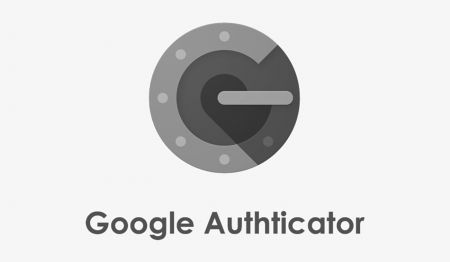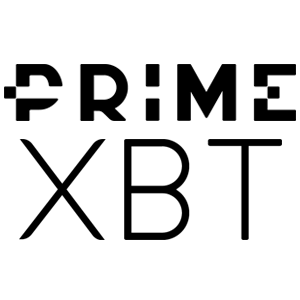Ki jan yo mare Google Authenticator nan PrimeXBT
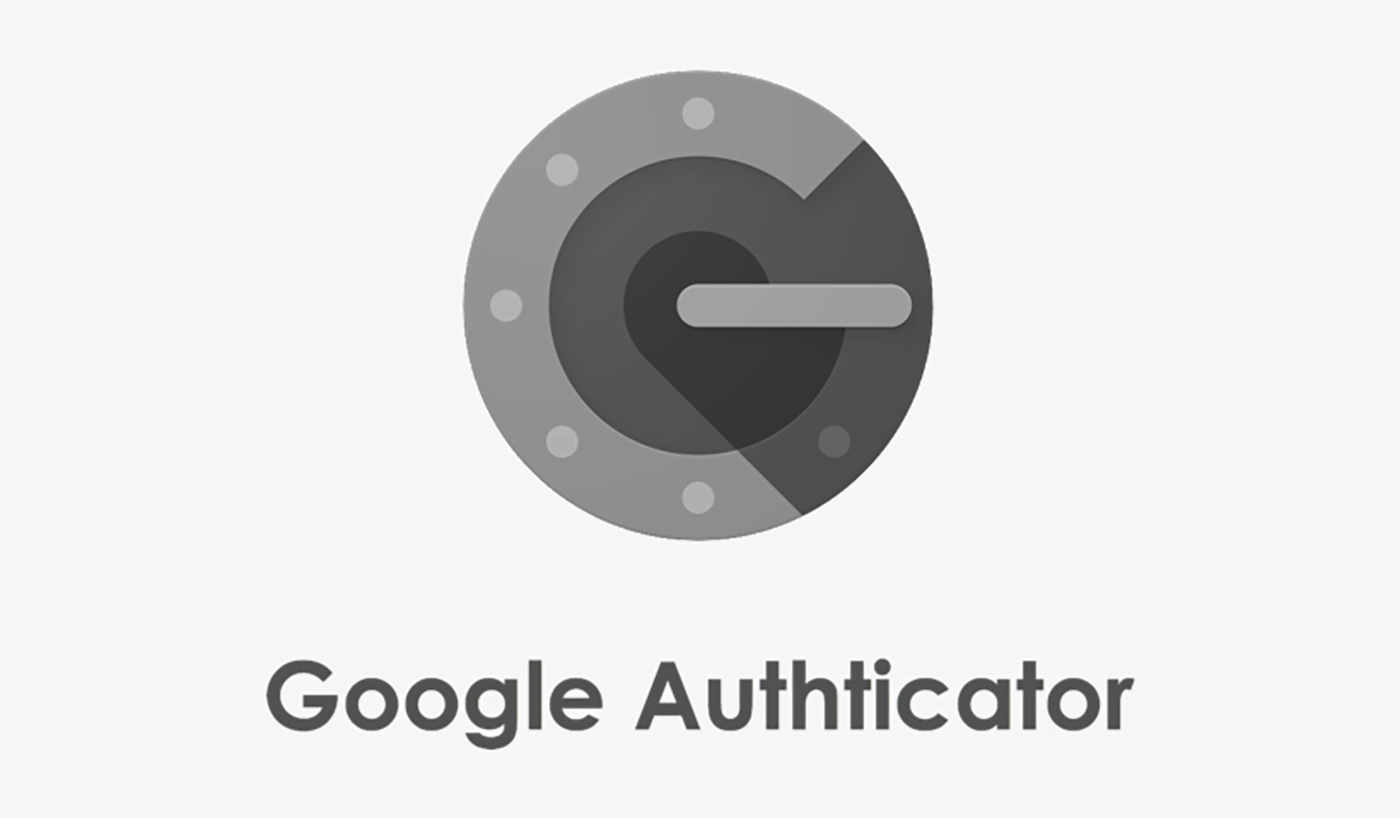
- Lang
-
English
-
العربيّة
-
简体中文
-
हिन्दी
-
Indonesia
-
Melayu
-
فارسی
-
اردو
-
বাংলা
-
ไทย
-
Tiếng Việt
-
Русский
-
한국어
-
日本語
-
Español
-
Português
-
Italiano
-
Français
-
Deutsch
-
Türkçe
-
Nederlands
-
Norsk bokmål
-
Svenska
-
Tamil
-
Polski
-
Filipino
-
Română
-
Slovenčina
-
Zulu
-
Slovenščina
-
latviešu valoda
-
Čeština
-
Kinyarwanda
-
Українська
-
Български
-
Dansk
-
Kiswahili
Ki sa ki Google Authenticator?
Google Authenticator se yon otantifikatè TOTP. Kòd verifikasyon li a baze sou varyab natirèl tankou tan, longè istorik, objè fizik (tankou kat kredi, telefòn mobil SMS, marqueur, anprent dwèt), konbine avèk sèten algoritm chifreman, ak rafrechi chak 60 segonn. Li pa fasil pou jwenn ak dekode, kidonk li relativman an sekirite.
Telechaje epi enstale Google Authenticator APP
1. iOS: Chèche "Google Authenticator" sou App Store. Telechaje URL: Klike la a;
2. Android: Chèche "Google Authenticator" sou Google Play. Telechaje URL: Klike la a .


Ki jan yo mare Google Authenticator?
Etap 1: Vizite PrimeXBT.com , konekte kont PrimeXBT ou.

Etap 2:
-
Klike sou Anviwònman
-
Klike sou Pèmèt 2FA nan seksyon Google Authenticator

Etap 3: w ap jwenn kòd 16 chif ak kòd QR.
Rapèl: PrimeXBT trè sijere ke ou backup 16 chif kle prive nan yon fason sekirite.
-
Tcheke pou mwen gen dèyè kòd 16 chif la
-
Klike sou Kontinye

Etap 4:
-
Louvri App Authenticator nan telefòn ou telechaje
-
Klike sou + nan kwen dwat la
-
Klike sou Scan barcode pou eskane kòd QR oswa Manyèl antre pou antre 16 kle prive.

Etap 5: Jwenn epi antre kòd Google Authenticator epi klike sou Pèmèt pou fini lyen Google 2FA

Nòt:
PrimeXBT p ap fè bak kle prive ou. Si ou bliye oswa pèdi kle a, ou ka reset Google Authenticator ou a . Pou sekirite kont ou ak byen, tanpri kenbe kle ou byen selon metòd depo PrimeXBT rekòmande!
- Lang
-
ქართული
-
Қазақша
-
Suomen kieli
-
עברית
-
Afrikaans
-
Հայերեն
-
آذربايجان
-
Lëtzebuergesch
-
Gaeilge
-
Maori
-
Беларуская
-
አማርኛ
-
Туркмен
-
Ўзбек
-
Soomaaliga
-
Malagasy
-
Монгол
-
Кыргызча
-
ភាសាខ្មែរ
-
ລາວ
-
Hrvatski
-
Lietuvių
-
සිංහල
-
Српски
-
Cebuano
-
Shqip
-
中文(台灣)
-
Magyar
-
Sesotho
-
eesti keel
-
Malti
-
Македонски
-
Català
-
забо́ни тоҷикӣ́
-
नेपाली
-
ဗမာစကာ
-
Shona
-
Nyanja (Chichewa)
-
Samoan
-
Íslenska
-
Bosanski